
As you may know we do offer three ways to scan for our MBS Plugins:
All three interfaces are still in use with customers. For some scanners, you only get one driver, so your decision is made by the manufacturer of the device. 64-bit can be a problem as TWAIN is very old and you may not find a 64-bit driver, although you can have a
compatibility DLL for Windows to help translate 64-bit app to 32-bit driver.
To select the feeder, you would use
ImageCapture.requestSelectFunctionalUnit early to request the DocumentFeeder as functional unit, before setting up other parameters. For WIA, you would later when requesting the scan pass Feeder as the item to use for
WIA.Scan function. For TWAIN you need to enable feeder with
Twain.SetFeededEnabled and enable auto feeding with
Twain.SetAutofeed function. If used correctly, you should be able to scan a stack of papers on your scanner.
But before scanning, you may want to set a few options. For the feeder, you may want to enable duplex. To do this for TWAIN, you call
Twain.SetDuplexEnabled passing 1 to enable duplex mode. For ImageCapture, you need to use
ImageCapture.SetParameter with the duplexScanningEnabled property and the value 1. And for WIA, it is the
WIA.SetItemPropertyValue function with the property named "Document Handling Select". Usually you pass a combination of values including 4 for duplex. You may also include 256 for preferred automatic selection or +512 for auto advance. The specs also allow to specify 8 for front page first, but may scanner here doesn't recognize that and returns an error. It's always good to double check and query the value you set to verify what was saved.
Next you may want to define resolution for the scan. Usually most scanners can interpolate in hardware if needed, but asking for a common resolution of 150 or 300 dpi may simply be okay for most scanners. For ImageCapture you call
ImageCapture.SetParameter with parameter resolution and value 300. For WIA, you may need to call
WIA.SetItemPropertyValue several times. First for item Feeder as well as item Flatbed, than for properties "Horizontal Resolution" and "Vertical Resolution" to set both. For TWAIN you call
Twain.SetResolutionX and
Twain.SetResolutionY to set the resolution. As said, 300 dpi usually works. But we have seen scanners which can do 200 and 100 dpi, but not 150 dpi. For ImageCapture, you can use
ImageCapture.GetParameter with parameter nativeXResolution and nativeYResolution to query native resolution, preferredResolutions to query preferred resolution and supportedResolutions for a list of supporters resolutions. With WIA, the
WIA.DevicePropertyValue function can query the "Vertical Optical Resolution" to let you know the native resolution.
If you scan only for OCR, you may just limit it to be black and white or grayscale. For ImageCapture, you can use
ImageCapture.SetParameter to set pixelDataType to gray and bitDepth to 8 to get a 8bit grayscale image file. With WIA, you can use
WIA.SetItemPropertyValue to set the item's current intent property to 2 for grayscale. For TWAIN, you would use
Twain.SetPixelType to pass 1 for grayscale images.
For all three variants, you can scan with dialog and see options as well as define defaults for your scanner. That may be more convenient for some users to simply use the dialogs.
The options above are listed as MBS FileMaker Plugin calls, but for Xojo the properties are named similar and values are the same. So if you have problems translating this, let me know. And if you miss an option, please let us know. We may be able to add more options to documentation in examples.

For any software out there, the latest version is of course the best version ever released. That is true for our plugins, Xojo and FileMaker. But a lot of people do not use the latest one, but stay with older versions. That is usually fine as we don’t want to change a running system and risk that one change on a component requires other components or scripts to be updated to work again.
But some versions are really not recommended, especially if they have security related issues. In the release notes for every new version, you can learn about what bugs have been fixed. So you know what issues the old software has. Of course in most cases you are not affected and you may never notice the bug existed. To give you three examples:
Xojo
If you send emails with an application built using Xojo 2015r2 with SMTPSecureSocket, you may run into the bug I found:
Feedback case 39516. Due to a problem in the secure socket class, the email was transferred unencrypted in some situation. This problem was fixed later in 2015r3, so please do not use 2015r2 and maybe older versions for sending emails over encrypted connections.
FileMaker
The update to FileMaker 16.0.3 fixed the problem where reconnecting to a server could delete all scripts in file. To avoid this bug you should not use older FileMaker 16 releases.
Due to SSL problems in FileMaker 13, all users of FileMaker 13 must use 13.0v9 to be safe.
MBS Plugins
In our plugins we do have a few bug fixes in each release. An important one for Linux was the linking issues we found last year:
MBS FileMaker Plugin for FileMaker Cloud is fixed for version 7.5 (for Xojo in 17.3 plugins). The problem was that in older versions the plugin called a function in the plugin, but as FileMaker already defined a function with the same name, the loader would connect those functions to call the existing ones. The result was that MBS Plugin using CURL functions called the CURL library provided by FileMaker (without SFTP) instead of the built-in library (with SFTP). And both libraries usually have different versions, so you may see unexpected problems. The same happened with Xojo months before, where we got zip, jpeg and png libraries to not be the right ones. So for FileMaker Cloud servers, please do not use MBS Plugin 7.4 or older due to thís specific problem. Same for Xojo where 17.2 and earlier are affected (Linux only).
A second important bug is the boolean result problem in FileMaker, see
product issue #711010. If a plugin returns a boolean, FileMaker may evaluate true being false. To work around, we changed MBS Plugin 7.5 to use numbers for booleans always. Using older plugin versions can lead into scripts running differently in debugger!
Old Libraries
Regularly we update our plugins to use the latest versions of various libraries. Libraries for basic stuff like compression (e.g. zlib), encryption (e.g. openssl) or image file reading (e.g. jpeg). By using the older libraries, you risk running into a bug which may cause a crash or allow an hacker to run code in your application.
If you still use FileMaker 11 with the openssl 0.9.8i from 2008 inside, you are at the risk of all the vulnerability found in openssl over the last ten years. Same if you still use REAL Studio which depends on QuickTime for loading pictures on Mac and the old QuickTime stuff hasn't been fixed a lot by Apple. So there may be picture files around, which can crash your app or execute arbitrary code from a hacker.
Recommendation
Please do not stay with old OS, old tools and old plugins. The risks of problems in the software, which have been fixed are quite real. Regularly clients report bugs which have been fixed long ago, but don't reach them as we can't fix older versions remotely. Please keep an eye on the release notes to check whether you are directly affected by any change. Update all tools when your own release cycle starts, so you have time to adjust if needed. Stay safe!

New in this prerelease of the 18.1 plugins:
- Reduced plugins linking to Carbon framework for 64-bit.
- Changed SQLPreparedStatementMBS to accept binding with Xojo.Core.Date objects.
- Updated DynaPDF to version 4.0.17.44.
- Added eventsWithExternalIdentifier, fetchRemindersMatchingPredicateSync, remindersWithExternalIdentifier and reminderWithIdentifier functions to EKEventStoreMBS class.
- Fixed issue on Windows with folderItem.IconImageMBS and folderItem.IconMaskMBS.
- Fixed exceptions for SQL Plugin on ARM.
- Fixed bug in ParseDateMBS with wrong year on Windows.
- Updated to new codesign certificate for Windows.
Download:
monkeybreadsoftware.com/xojo/download/plugin/Prerelease/.
Or ask us to be added to our shared Dropbox folder.
Just two months left till the keynote will start the 2018 Xojo Developer Conference in Denver.
Got a ticket? Well, be lucky. Otherwise, you can contact Dana to be put on the waiting list.

We all look forward to Android, new Web Framework other news in the keynote at XDC.
If you look forward to another conference in Europe, please join us soon for the
MBS Xojo Developer Conference 2018 in Munich, Germany. We meet from 6th to 7th September 2018 in Munich to learn all about what's new in Xojo. Optional Xojo training days in English and German are available.
We got a new example for Xojo on how to extract text from a page and know each position of each text chunk. We can even keep track of current state, so we have the fonts ready and can even draw the same text on top of the existing PDF with Xojo. So DynaPDF renders page with here with text in black and we draw in paint event the rectangles for text portions and than draw the same text with Xojo.
New is the latest version of the example, where we can now split text per character to get the position of each character. As you can see we now draw each box in green and each character in blue on top of the PDF drawing:

This example uses the
DynaPDFParseInterfaceMBS class from DynaPDF Pro to walk over all PDF commands drawing a page, so we get all the text output as well as matrix changes, font setting and state saving & restoring. We keep track of the current matrix with
DynaPDFMatrixMBS class and collect the text records with
DynapdfTextRecordWMBS class for Unicode or
DynapdfTextRecordAMBS for font specific encodings. In latter case we convert the characters using current font to unicode text.
The example is included in 18.1pr4 pre-release.
To use this code in a shipping application, you need to order the DynaPDF Pro license from us for use with the
MBS Xojo DynaPDF Plugin.
Older blog post:
DynaPDF Text Position Examples
Due to my trip to Montreal for the Québec FileMaker conference, we have a Xojo developer meeting:
14th March 2018, starting 18:00 o'clock.
Already 7 developers on the list. If you like to join, please contact me soon.
I reserve a table in a nice restaurant and I will be there. You can join and we can shop talk all night. Ask me plugin questions, bring your laptop and show projects.
And of course we discuss latest changes in Xojo, upcoming conferences and what's new in plugins.
Of course it is possible to arrange private meetings for consulting while I am in the city.

New in this prerelease of the 18.1 plugins:
- Improved DynaPDFMBS.TranslateRawCode with new variant with more parameters.
- Added GetSpaceWidth and GetTextWidth functions to DynaPDFMBS.
- Fixed EncryptMBS for 64-bit.
- Added Files and URLs functions to NSOpenPanelMBS class to return array of selected files.
- Improved CURLEMailMBS class to not encode subject, email names or attachment names, if it contains no special characters in more cases by reducing the characters which trigger encoding.
- Added LibUSBDeviceMBS and related classes to use LibUSB for cross platform USB functions.
Download:
monkeybreadsoftware.com/xojo/download/plugin/Prerelease/.
Or ask us to be added to our shared Dropbox folder.

Quite a few Xojo developers use our MBS Xojo USB Plugin to connect to devices, do measurements, exchange data and query information for their applications. Wether this is a scale to weight items, barcode devices, various sensors or just a special label printer, we do provide classes to help you.
For some time now we got
HIDAPI classes to replace the older
MacHID,
LinuxHID and
WinHID classes to provide a cross platform interface for USB devices with HID protocol.
And now we replace
MacUSBConnect and
WinUSB classes with our new
LibUSB classes.
The new plugin classes are based on the open source
LibUSB library, which works on MacOS, Windows and Linux. With quite a few Linux distributions, it comes preinstalled. The library itself is licensed LGPL, so you can load it in commercial applications, but distribute it as DLL/so/dylib file.
The new
LibUSBDeviceMBS class provides functions to list devices and query information. You can open a connection to a device and transfer data as needed. The example project lists all the devices and even works nice on Raspberry Pi.
Will be included in next prerelease or if you like to try now, please do not hesitate to contact us.

New in this prerelease of the 18.1 plugins:
Download:
monkeybreadsoftware.com/xojo/download/plugin/Prerelease/.
Or ask us to be added to our shared Dropbox folder.
As I travel to Montreal for the Québec FileMaker conference, I'd love to have some Xojo meetings with local developers:
If you live in this part of Canada, or you like to come over from the USA, please join those surveys to find the perfect date between 12th to 19th March 2018:
Survey for Toronto Survey for Montreal
I know I have 15 Xojo developers using my plugins in Montreal alone and about 30 in Toronto. If you like to join, please contact me soon.
I reserve a table in a nice restaurant and I will be there. You can join and we can shop talk all night. Ask me plugin questions, bring your laptop and show projects.
And of course we discuss latest changes in Xojo, upcoming conferences and what's new in plugins.
Of course it is possible to arrange private meetings for consulting while I am in the city.

Sending Emails with various servers can be a challenge. In this blog article we like to collect the settings needed for using our
SendMail functions in FileMaker or
CURLEmailMBS class in Xojo to send emails. As you see we always prefer to use encryption.
Bei checking certificates, we can detect and avoid giving our password to a transparent proxy. And we enable TLSv1.2 for all here and require encrypted connection. It's important to test and verify this, as I once run into a
hotel reading my emails to count them and prevent spamming.
(more)

The early bird offer is set to expire in one month (6 months before conference) for our
European MBS Xojo Conference 2018 in Munich. If you like to join for the best rate or become a speaker, please contact us soon.
Already 25 attendees are registered from six countries. Reserve your ticket and reserve your hotel room as soon as possible.
Invoices for registered attendees will be written in February.
The schedule:
Sep 5th: Xojo Training in English
Sep 6th: Conference, first day with dinner event
Sep 7th: Conference, second day
Sep 8th: Xojo Training in German
Registration is open. The early bird offer available till 6th March is just 499 Euro plus VAT if needed. Attending the conference costs regularly 699 Euro plus VAT, including food and beverage in the Maritim Hotel as well as an accompanying social program.
Sessions are to be held in English. Our conference is conceived as a networking event for the Xojo community. The conference is an ideal opportunity for sharing your thoughts and your own development experience with fellow users and developers. If you like to hold a presentation, please contact us as soon as possible. Speaker receive discounted tickets.
See also
XDC 2018 in Denver in April 2018.

New in this prerelease of the 18.1 plugins:
- Updated JPEG library to version 9c.
- Added MemoryStorageMBS.Constructor.
- Fixed problems with CNContactMBS phoneNumbers and others having wrong return type.
- Added NSEPSImageRepMBS.pdfImage.
- Added last error properties to PHPMBS class.
- Added callXojo function for PHP to trigger event in addition to the callRealbasic function name.
- Fixed tools plugin to compile with Real Studio 2011.
Download:
monkeybreadsoftware.com/xojo/download/plugin/Prerelease/.
Or ask us to be added to our shared Dropbox folder.
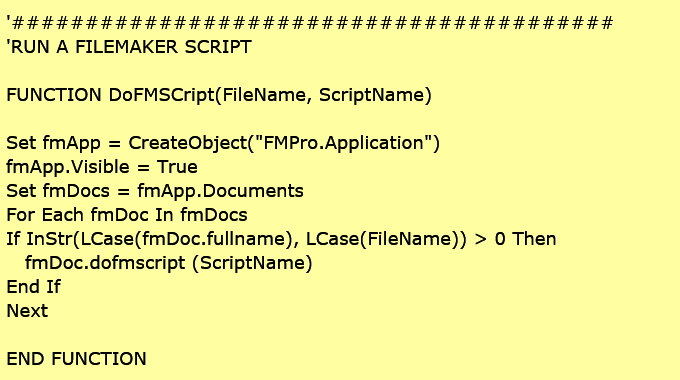
We do support running Windows scripts with both JavaScript and VBScript with our plugins for Xojo and FileMaker:
In Xojo, you can use the
WindowsScriptMBS class. It allows you to add code, evaluate some expressions and run functions with parameters. Errors are reported and you can even define a timeout.
In FileMaker the
WindowsScript functions to do the same. Our examples show how to use various scripts to use OS functions in FileMaker.
Microsoft did not port the ScriptControl to 64-bit, so by default the plugin functions only work properly in 32-bit. But the open source
Tablacus Script Control 64 does work in 64-bit with our plugins. The source code is available here:
github.com/tablacus/TablacusScriptControl.
Of course nowadays you can do a lot of things directly instead of using VBScript. But if you have existing scripts, it may be convenient to use the plugin functions to run it.

Recently a client asked how to modernize the old icon setting code to work in 64-bit targets. We used to do this via
Folderitem.AddCustomIconMBS function and
IconFamilyMBS class. But those are primary using old Carbon code with GWorld and IconServices library. Now Apple deprecated that in favor of
NSWorkspace's
setIcon method.
So today we want to show you how to add a custom icon to a file with three sample snippets. First with an existing picture, second with creating a picture with alpha channel and third one with a masked image. Depending on what you do, all ways work, but if you have an image already or just compose one for the new file, one way may be better suitable.
First, with an existing picture in the project or a variable:
// write a file
dim f as FolderItem = SpecialFolder.Desktop.Child("test.txt")
dim t as TextOutputStream = TextOutputStream.Create(f)
t.WriteLine "Hello"
t.Close
// use existing picture
dim g as new NSImageMBS(SomePicture)
dim b as Boolean = NSWorkspaceMBS.setIcon(g, f, 0)
if not b then
MsgBox "Failed to add icon"
end if
Second, with alpha picture:
// write a file
dim f as FolderItem = SpecialFolder.Desktop.Child("test.txt")
dim t as TextOutputStream = TextOutputStream.Create(f)
t.WriteLine "Hello"
t.Close
// create picture for icon with alpha
dim p as new Picture(512, 512)
dim pg as Graphics = p.Graphics
pg.ForeColor = rgb(255,0,0)
pg.FillOval 0,0,p.Width,p.Height
// add icon
dim g as new NSImageMBS(p)
dim b as Boolean = NSWorkspaceMBS.setIcon(g, f, 0)
if not b then
MsgBox "Failed to add icon"
end if
Third, with masked picture:
// write a file
dim f as FolderItem = SpecialFolder.Desktop.Child("test.txt")
dim t as TextOutputStream = TextOutputStream.Create(f)
t.WriteLine "Hello"
t.Close
// create picture for icon
dim p as new Picture(512, 512, 32)
p.Graphics.ForeColor = rgb(0,0,0)
p.Graphics.FillRect 0,0,p.Width,p.Height
p.Graphics.ForeColor = rgb(255,0,0)
p.Graphics.FillOval 0,0,p.Width,p.Height
// add mask
dim m as Picture = p.mask
m.Graphics.ForeColor = &cFFFFFF // first all white
m.Graphics.FillRect 0, 0, p.Width, p.Height
m.Graphics.ForeColor = &c000000 // visible parts black
m.Graphics.FillOval 0, 0, p.Width, p.Height
// add icon
dim g as new NSImageMBS(p)
dim b as Boolean = NSWorkspaceMBS.setIcon(g, f, 0)
if not b then
MsgBox "Failed to add icon"
end if
We hope those snippets help you and if you have questions, please do not hesitate to contact us.
PS: The Xojo project icon made with our
QuickLook extension.

As you may know we provide PHP support in our
Xojo and
FileMaker plugins. You can load a precompiled PHP library, get/set variables and run PHP code. That is useful for reusing existing PHP code in your solutions. There is a wide variety of uses including processing JSON or XML, doing SOAP or REST requests for various web services, calculating hashes or tokens for authentication or using the same functions in Xojo/FileMaker for encryption as in the PHP code running on your website for the counterpart.
We added PHP support a long time ago. At least 9 years ago for Xojo (called REALbasic at that time) and later for FileMaker in the year 2012 with
version 2.9, about 5 years ago. The code is mostly identical for both and even allows to call back to the host application. In Xojo you can call an event in your Xojo code. In FileMaker you can trigger scripts, use evaluate and SQL to query your database. It works quite well for a few customers.
(more)

New in this prerelease of the 18.0 plugins:
- Changed MeasureRotatedTextMBS to not use HDC of graphics object to measure, but it's own HDC.
- Fixed problems with connecting to SQL Anywhere database.
- Added Options property to SQLDatabaseMBS, SQLConnectionMBS and SQLCommandMBS to inspect options.
- Updated DynaPDF to version 4.0.16.43.
- Improved Java loading code on Mac to find automatically newest Java version and load it.
- Improved JavaVMMBS.SetLibraryPath function to work for Mac, too.
- Improved Java loading code on Windows to find JRE 9.
- Added WindowsDisplayMBS class.
- Fixed problem with BigNumberMBS to currency conversion. Now rounding.
- Fixed problem with notification receiving in CNContactStoreMBS.
- Using WindowsFileCopyMBS now sets error mode to prevent error dialogs from system.
- Fixed bug in DynaPDFMBS.WriteStyledText with extra new lines when switching alignment.
- Fixed bug in DynaPDFMBS.WriteStyledText with switching font back to non-bold.
- Updated CURL library to version 7.58.0.
- Added support for SQL Anywhere API v1 in addition to v2.
- Fixed problems with using SQLDatabaseMBS object after calling close method on it. Now you can reuse it for another connection.
- Fixed SQLDatabaseMBS and SQLConnectionMBS to close an existing connections before starting a new one.
- Updated SQLite to version 3.22.0
Download:
monkeybreadsoftware.com/xojo/download/plugin/Prerelease/.
Or ask us to be added to our shared Dropbox folder.
Xojo Inc. just announced that the Xojo Developer Conference 2018 in Denver may sell out soon as there are
only 11 tickets left.
If you haven't registered yet, the time is now!
Save $100 by Feb. 16, but
register soon to guarantee you'll have a spot!
The 2014 conference sold out before. Looking forward to even more Xojo developers this time.
Hotel rooms are
available here.
I am looking forward to see you all in Denver!
See also
Things to do in Denver beside XDC and
MBS Xojo Conference in September 2018 in Munich.

 As you may know we do offer three ways to scan for our MBS Plugins:
As you may know we do offer three ways to scan for our MBS Plugins: For any software out there, the latest version is of course the best version ever released. That is true for our plugins, Xojo and FileMaker. But a lot of people do not use the latest one, but stay with older versions. That is usually fine as we don’t want to change a running system and risk that one change on a component requires other components or scripts to be updated to work again.
For any software out there, the latest version is of course the best version ever released. That is true for our plugins, Xojo and FileMaker. But a lot of people do not use the latest one, but stay with older versions. That is usually fine as we don’t want to change a running system and risk that one change on a component requires other components or scripts to be updated to work again. New in this prerelease of the 18.1 plugins:
New in this prerelease of the 18.1 plugins:



 Quite a few Xojo developers use our MBS Xojo USB Plugin to connect to devices, do measurements, exchange data and query information for their applications. Wether this is a scale to weight items, barcode devices, various sensors or just a special label printer, we do provide classes to help you.
Quite a few Xojo developers use our MBS Xojo USB Plugin to connect to devices, do measurements, exchange data and query information for their applications. Wether this is a scale to weight items, barcode devices, various sensors or just a special label printer, we do provide classes to help you. Sending Emails with various servers can be a challenge. In this blog article we like to collect the settings needed for using our
Sending Emails with various servers can be a challenge. In this blog article we like to collect the settings needed for using our  The early bird offer is set to expire in one month (6 months before conference) for our
The early bird offer is set to expire in one month (6 months before conference) for our 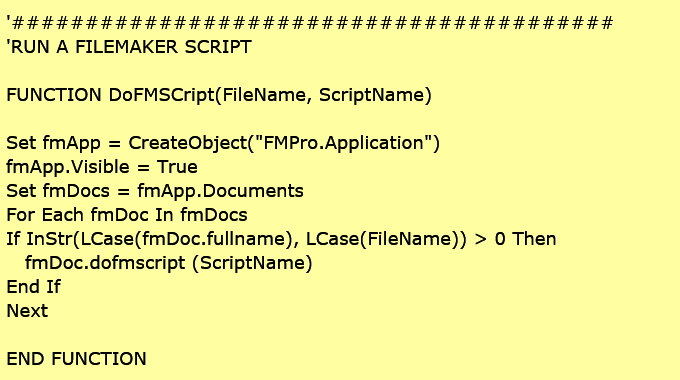 We do support running Windows scripts with both JavaScript and VBScript with our plugins for Xojo and FileMaker:
We do support running Windows scripts with both JavaScript and VBScript with our plugins for Xojo and FileMaker: As you may know we provide PHP support in our
As you may know we provide PHP support in our 